A few weeks ago, I got the email I expect but dread every. Single. Year: it was time to set up my observation. This year, the library department’s observations are being done by the head of the technology department. So, it seemed like a good idea to find a way to work technology into my lesson plan. But I was also in between projects with my intermediate grades (we’re on a flex schedule this year) which meant if I was going to complete my observation in the time frame I was being given, I was going to need to do my lesson with a primary class. Fortunately, we were going to be done with our current units and ready to start something new by observation time. But I didn’t want to teach them a technology lesson just to teach them a technology lesson and try to look good to the IT guy during my observation. I was a bit stumped.
Then, one night I was scrolling Instagram and saw a post about this book I am not just a Scribble by Diane Alber. It looked cute so I ordered it and when it arrived I saw that the last page encourages kids to make their own scribbles and it even comes with stickers so kids can give their scribbles eyes, arms, mouths and so on like, just like the Scribble in the story. I loved that idea but it didn’t have nearly enough stickers for even one class of students to do it much less a whole grade level. And that’s when I remembered the “Build a Snowman with Google Slides” activity by Control Alt Achieve that I had looked during Thing 43: Google Drawing and it all came together.
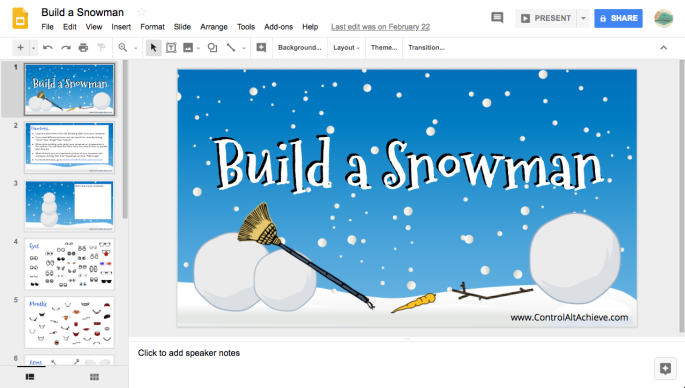
Inspired by that activity, I created a new slide template called We Are Not Just Scribbles. The idea was the same as the original, my 2nd-grade students would learn how to use copy and paste to take the eyes, mouths, arms, legs and so on from the other pages of the slide template and add them to their creation. So, the class prior to my observation, we read the book and students created their own scribbles. I gave them a template I mocked up quickly that had four boxes on the front and four boxes on the back. They were told to make 8 completely different, creative scribbles and then circle the number of their favorite before they handed it in and started book exchange time. Before the next class (aka The Lesson That Was To Be Observed), I used my phone to take a picture of each of their favorite scribbles and uploaded them to Google Drive. Then, in Google Classroom, I opened each of their slide templates and added their individual scribbles to each of the templates. When they arrived for the next class, we reviewed the book, did a quick lesson on how to use the mouse or the toolbar to access the copy/paste tools and then sent them off to access their individual slide projects and personalize their scribbles. The next lesson we finished them up and the next time I see them, we’ll start typing in the “All about my scribble” box. When everyone is done, I plan on printing their scribbles and “all about my scribble” pages and binding them into one class book I can add to the library shelves. If there’s time, I’d like to make a second one to give to their classroom teachers as well.
For my Kindergarten and 1st-grade students, we followed the same basic idea I did with 2nd-grade classes except I created a different version of the template with fewer choices for the personalization options so they all fit on the same page as the scribble. Instead of learning copy and paste they used the lesson to practice mouse skills like selecting, dragging and dropping.

All in all, the lesson went well. My IT guy was impressed, the kids loved it and, it not only taught them a technology skill but, I was able to connect it to something we did in library class. I will definitely be using lessons like this next year to teach basic computer skills to my primary students throughout the year!

Brilliant! What fun, clever idea. Not surprised that the observation went well. :)